kitteh ask these all da tiem
Dis is a colleckshun ov teh FAQ by new frindz when they first want 2 pley Re-Volt onlain with us in RVA. Maek sure 2 read if u r new 2 our family!
Instowllin n setap
Good way: RVGL Launcher
Wid dis progrum, u canz dowonload n' manaeg custom stuff 4 da gaem wit juts a fwe scratchs. Go 2 dis link two dowonload it: Rivol Luanchr.
Wahen u oen da launchr 4 da 1st tiem, u wil be aebl 2 seklet da foldr whaer da gaem wil instal, also wit da "Gaem Preset'-. 4 da lastt, kitteh recomend u selekt da "OG".
OG wae
Go to this link and chooz teh vershun of teh gaem for ur os (Windows, Linux or MacOS).
When teh dowonload iz finishd, unzip teh archive in a foldr of ur choice and run RVGL to pley.
ROG
In teh case ov Android, when u try to run the gaem installr (clic dis link 2 download) u need to giv passes 2 install ousid appz.
After acceptin' givin' da passes n' installin' da gaem, teh app can be opend normally frum teh app drawr of ur phone.
iOS is still not ok sadge
counterfit Re-Volt
A vercion de Steam is nao kompatibel tu plei onlain races bekauce it is a forgotte vercion. Por this et mani oder recions we DO NOTTTT recomendamo its purchas et kente hoste onlain ebento por ir e-der.
Good way: RVGL Launcher
In the Pax tab chec teh RVA_cars n' RVA_tracks opshuns @ teh last of teh list, then click teh Get Packgz thingey in teh lower right cornr to start dowonloadin' and installin' them.
OG wae
Hi kittehz were gonna visit this link and compurrtr kiteh will help u dawnlod bov rva ka pacc and trake pacc.
Opun da folduh were u havv RVGL alive and unzip (:o) da newly dawnloded fils there.
ROG
Kitteh will do da stepz ov te klasik medod, only dat on Android u ned a fail manajuh witch kan dekompwez ZIP failz, u kan surch in gogle Play Store app suc as ZAchiver, RAR / othrz if ur kittehfone dosent likey a fail manajur.
Go 2 da Download fowdur (/ wherevuh u hav dawnlod te pax) in da fail manajr & unZIP them in de RVGL fawldr dat is in da inside-memary.
Pleyin onlain
In RVA, we got raecin sesshunz at 12am UTC evy day, n they r all annoncd in Discord a chanel cald "#lobby-RVA". Here u kan see teh countdown 4 teh nex sesshun.
Dont forgwt!!
- B4re joining aw-er roomz, u muz instaw da RVA Pacc. chek da FAQ thing 4 moar info.
- Wen ther iz an opun room 2 john & go in to pley a msg will apper in #lobby-rva blah blah blah (eg "Lobby is UP! - IP: gforce-rva.ddns.net")
- Open RVGL, go 2 Play Manikittehgaem >> Join Gaem, n copy n paste da IP. Dis is a exempel IP, each kitteh will havv a different IP.
Wite teh Lawnch Paramitrezz (dun wite teh brackez [] pweese!!)
RVGL Launcher
Entre de IP et passeword at Lunch Parametres fild in de folowin wei, for exemple:
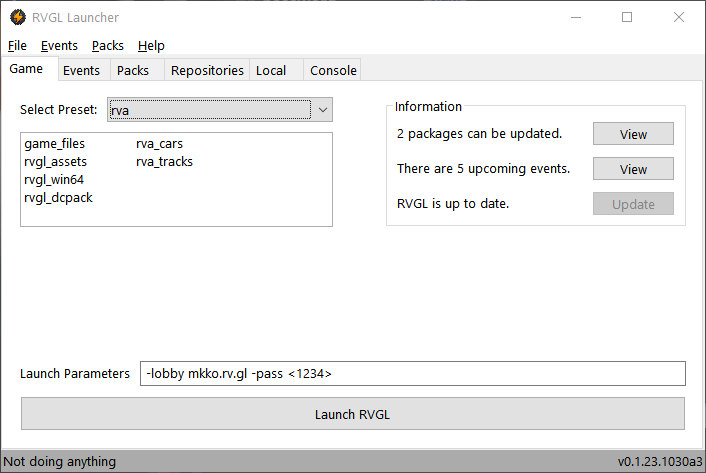
gaem shotkat
pres alt plus enter in ur rvgl shotkut, then at the end of Target fild rite the paremituhz as shown in the skrinshot blow.
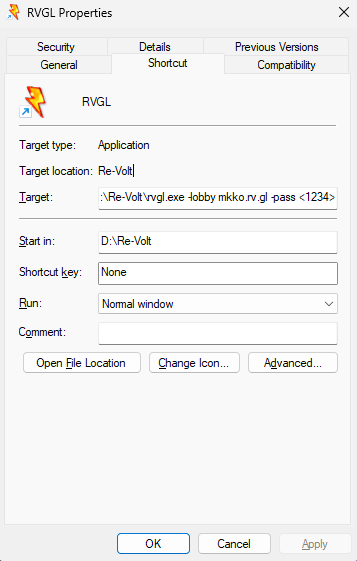
Android
- DAWNLOD and INZTAW "Termux", if kittehs kant find it at de Play Store, then trai tis link (F-Droid) to get it.
-
Copy and paste the following command inside the app:
am start -n com.rvgl.rvgl/.RVGLActivity -e args "-lobby IP -pass password"
Replace the IP and password accordingly before pressing Enter, as shown in the screenshot; if the game doesn't open up immediately, close the app from the notifications and try again, you may have copied something wrong.
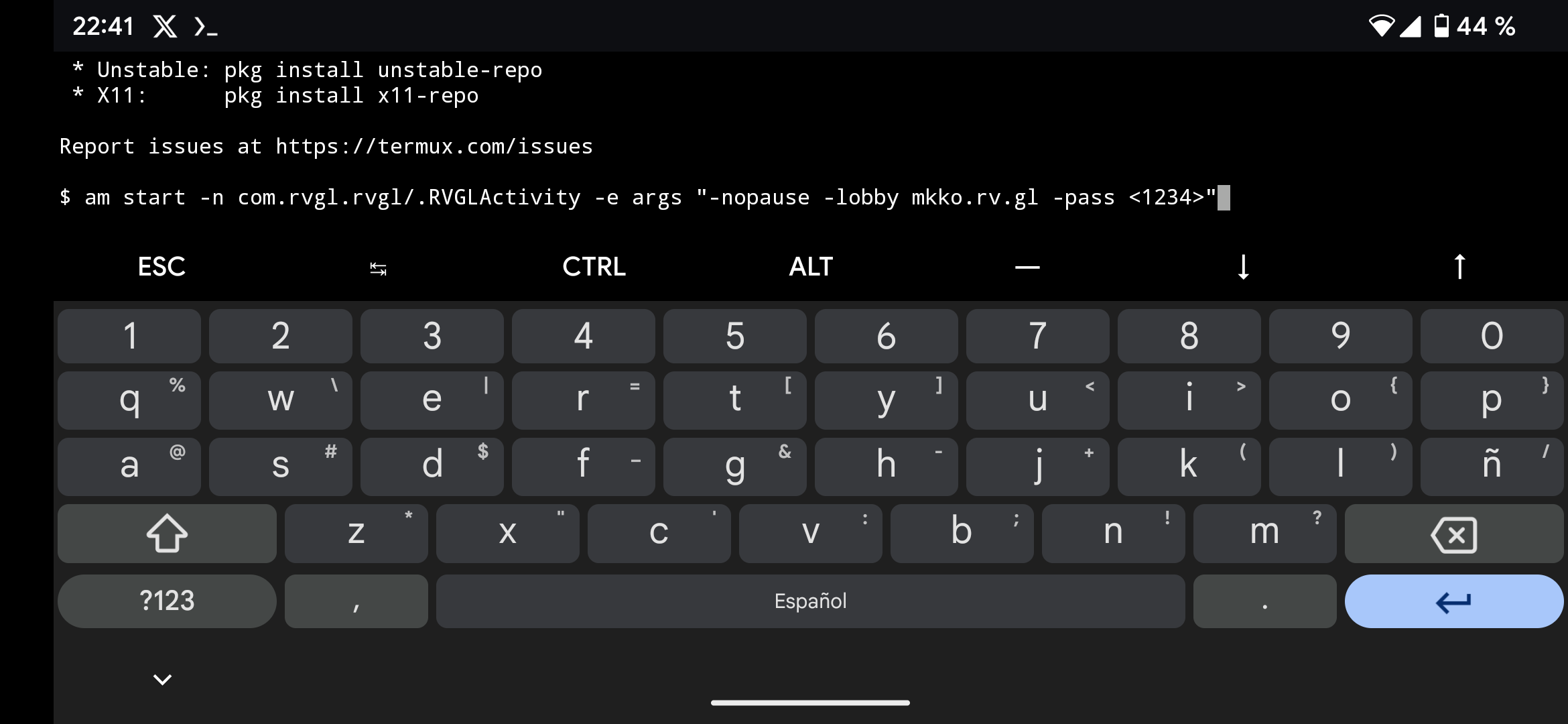
Seesunz n' Rankz
Evey sessun hazz 6 rankz & ech of em haz 18 lonely kitteh sesshunz and 10 grup kittehz sesshunz. Diz wae, ech rank'll had a taim ov 1 monf & ech seecion will last likeeeee 6 monf prob. A sesshun postd on Discowod at te #lobby-rva chanel hazz ov pleying te 20 trax assgind 4 te day with the rait KATegory. Te weekly skejoul dat desidz te raec 2 b playd ech day r postd evy Mon & loox laikk:
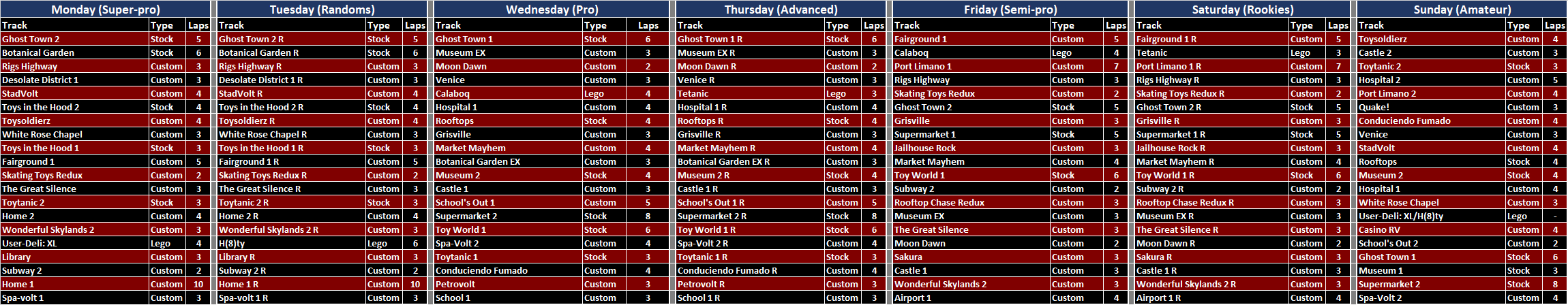
Skoorin pontz in a Sehshun
ADN ov ech sesshun, de resulz gottn bai ech pleyr r postd in da #rank-global Chanel, in rRVA we hav a SPESHAL wae ov desidin' da skorz wher da ka markipliar, te accumulaed pontz, da avg royel & da fisnished raecz hav infwuenc.
- Te kar markiplir gives ech ka a rating that choses te difficwulty, te haier itz markiplir #, te moar pontz u kan add, butt itt wontt help if you fisnish da raec last bai traiing 2 draiv the HARDESt Kaz.
- Te acumewlaetd pontz iz the + thing of te pontz yu get basd on ur final # royel in ech raec. Moar pontz wil b given in a sesshun if it statz with 10 or moar pleyrz.
- Avg posishun and raec kumpletd afeck ur pontz accumalekd in a sesshun, finishing in low # royelz or quitting utube wil make kitteh get LESS PONTZ in a sessun.
Yu kan se in deTAIL on haw u get te fainel pontz in a sesshun here.